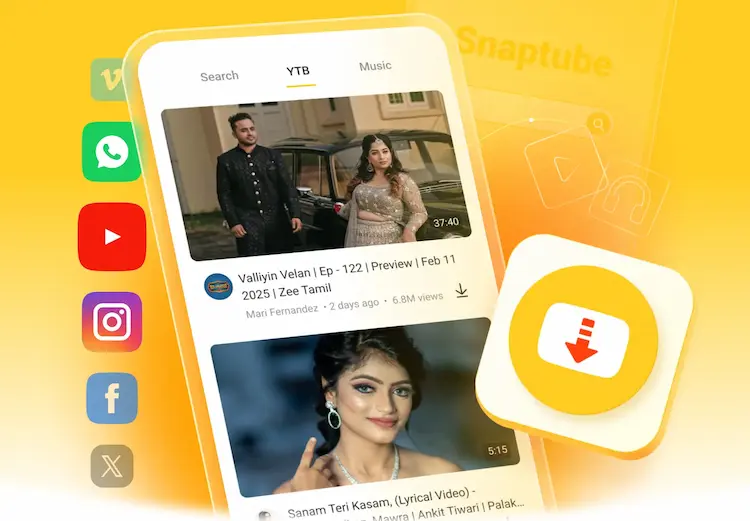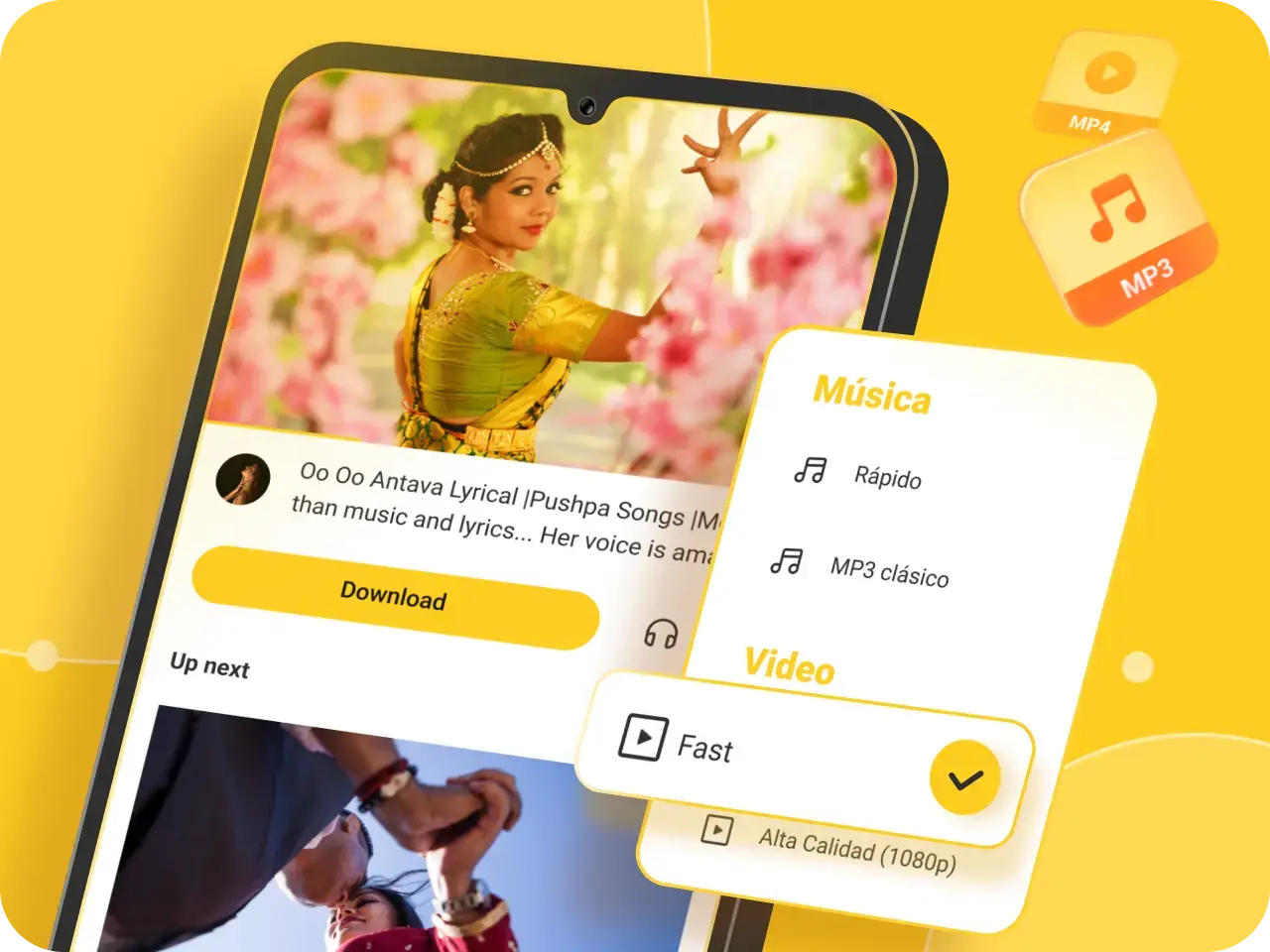Snaptube Website - Trusted Source for APK Downloads
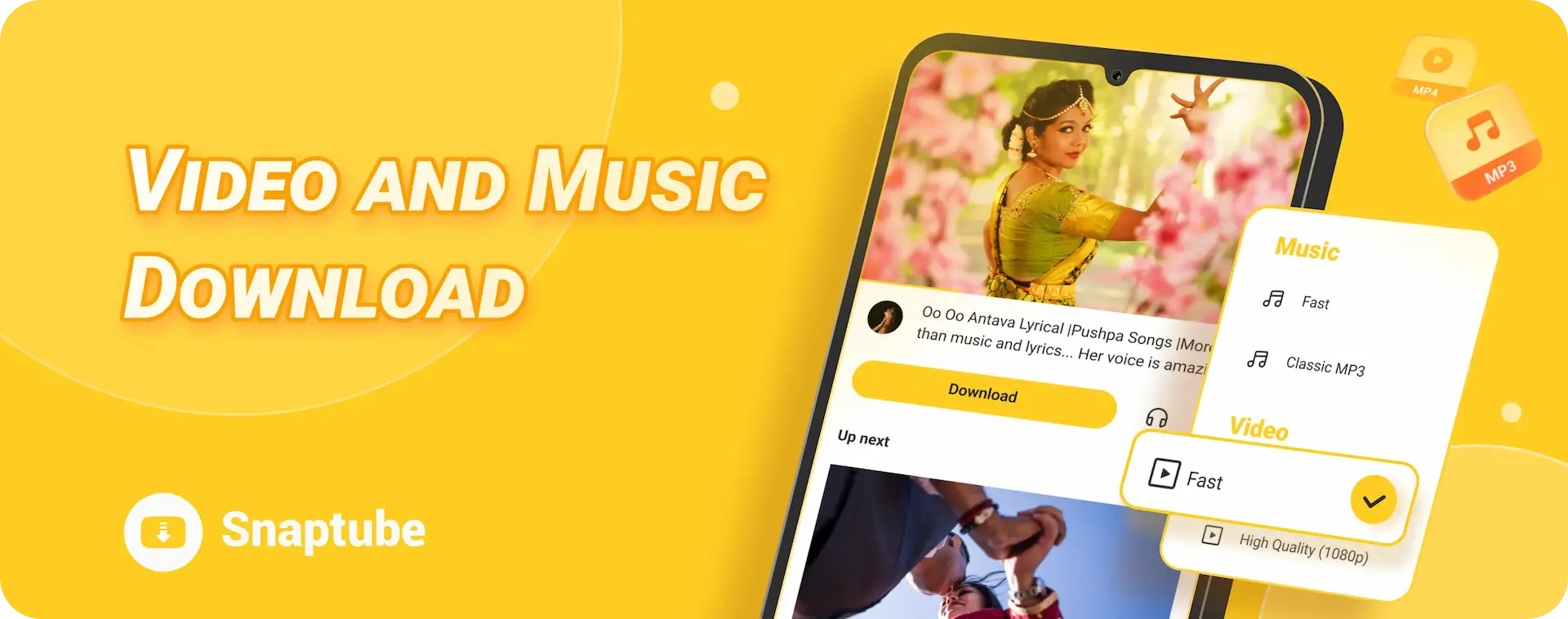
Key Features of Snaptube Official App

No Login Required:
There is no need to register or share any personal information. This app is fully local and private.

High-Speed Downloads:
The download speed is extremely fast, so you won't have to wait long. With a good internet connection, downloading an episode of a TV show takes only about 1 minute.

Free:
The app offers free downloads of videos and music, with all features available at no cost and no hidden fees or subscriptions.

Multiple Qualities:
The app offers resolutions ranging from 144P to 4K, allowing you to choose the download quality based on your storage space and network speed.

40+ Languages:
It supports over 40 languages, making it accessible to nearly everyone.

Supports All Popular Platforms:
It downloads videos and music from mainstream social media platforms such as Instagram, Facebook, Twitter, WhatsApp, Vimeo, Dailymotion, and more.

Download Playlists:
With it's batch download feature, you can easily download entire playlists. Just click the download button, and it will automatically download each video from the playlist to your phone.

Pause/Resume Downloads Anytime:
If the network is poor or you move away from Wi-Fi, you can pause the download and resume it once you're back on Wi-Fi. One-click resume makes it easy to manage your downloads.

Help and Support:
If you encounter any issues, provide feedback to us, and we will do our best to resolve them.
Why Download from the Snaptube Official Site?
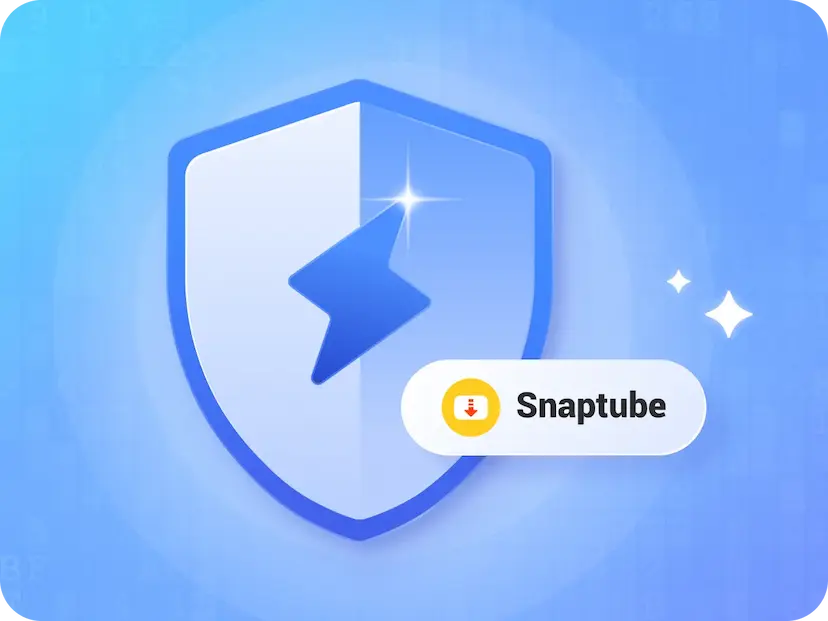
Security Assurance
Our official APK files are certified with developer signatures. Unlike versions from third-party platforms, our authentic APK hasn't been modified, preventing any virus infections or malicious code injection.
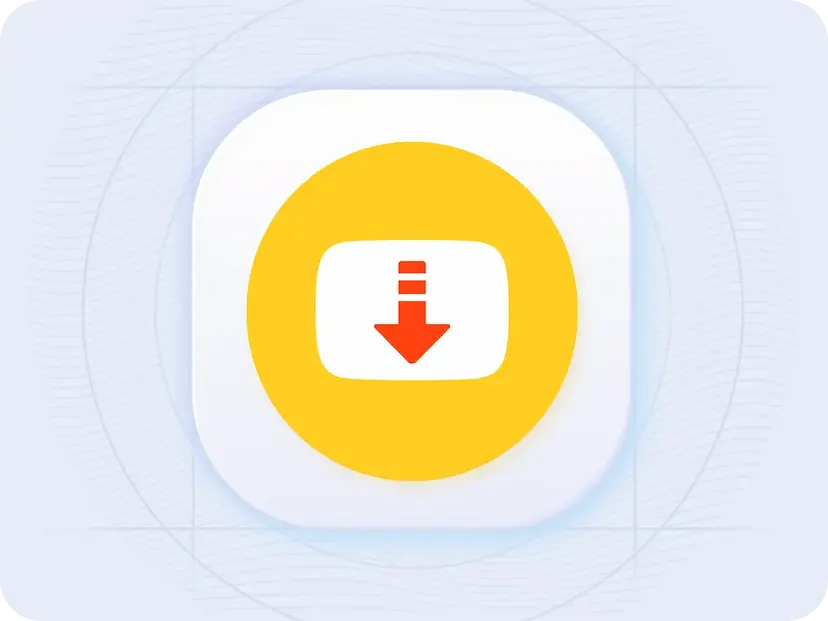
Authentic App
The official APK comes with complete functionality and remains unmodified. You won't find any unwanted third-party software, hidden programs, or additional APKs bundled with the installation.
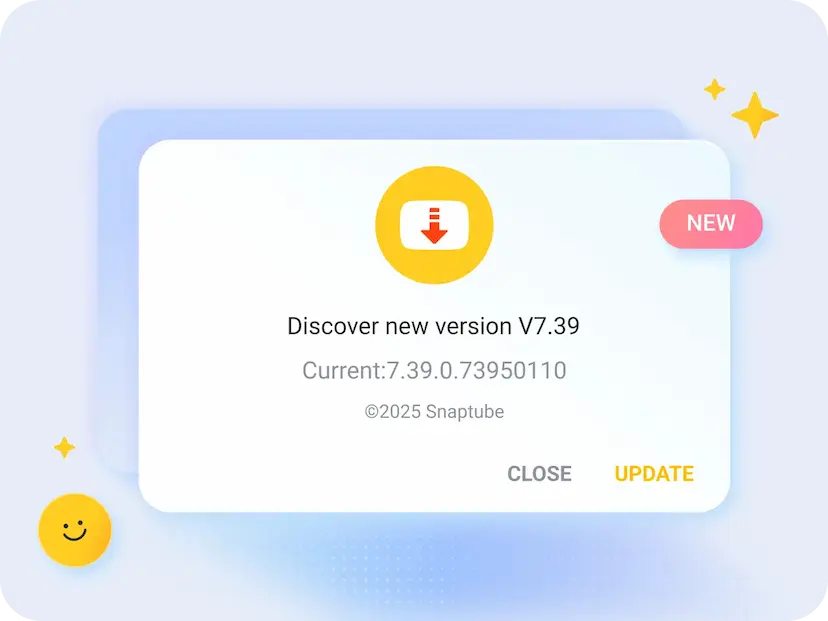
Immediate Updates
Our official website is always the first to release new versions. Bookmark our site to get instant access to the latest features as soon as they're available.
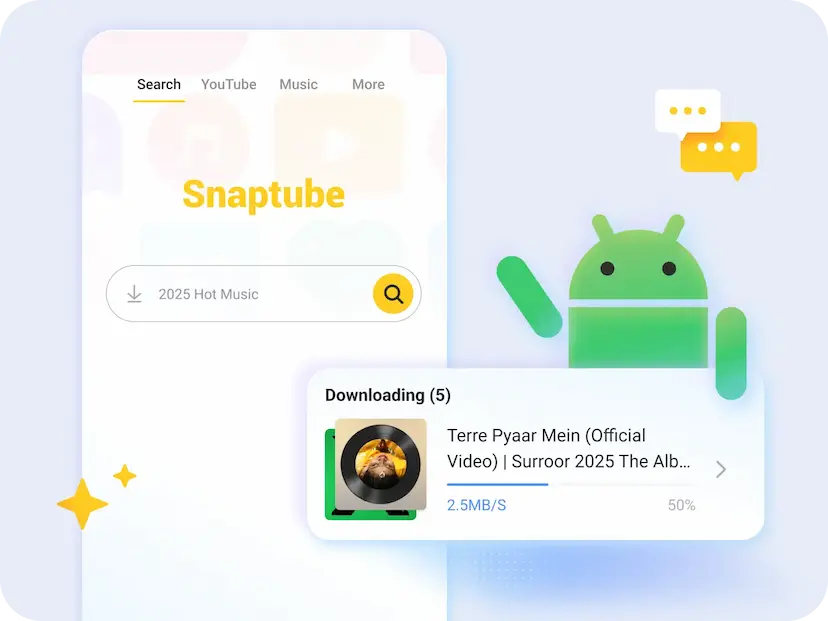
Broad Compatibility
Snaptube continuously optimize performance across various device brands and Android versions to minimize crashes and performance issues that might arise from different hardware configurations or system variations.
Snaptube Official Website: Guide to Choosing the Best Downloader
Snaptube VS PC Downloaders
Snaptube VS Online Download Sites
Download and Install the APK from Snaptube Official Site
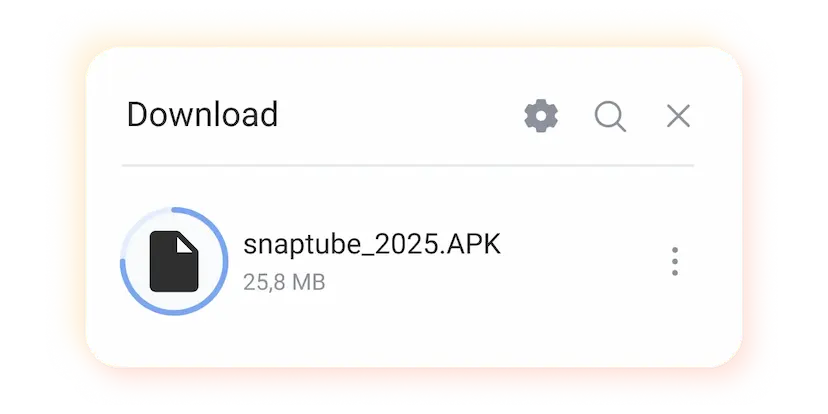
Step 1: Download APK
Click the "Download Snaptube" button to get the latest Snaptube APK for your Android phone.
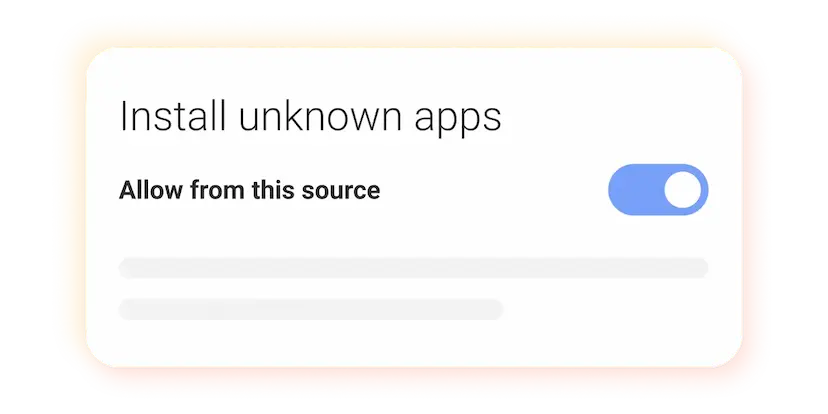
Step 2: Install App
Click the downloaded APK to begin installation. If you see an "Allow Unknown Sources" prompt, simply tap "Allow" or "Continue". This is a standard Android security verification and doesn't indicate any safety issues with our app.

Step 3: App Permissions
When prompted, grant the app the necessary permissions for storage and other features to complete the installation.
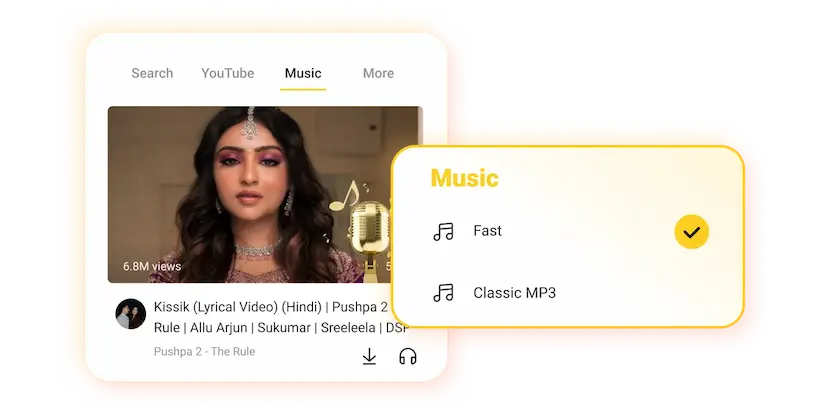
Step 4: Download Music and Videos
Launch Snaptube, search for your desired video or music, then tap the download button to save it for offline enjoyment.